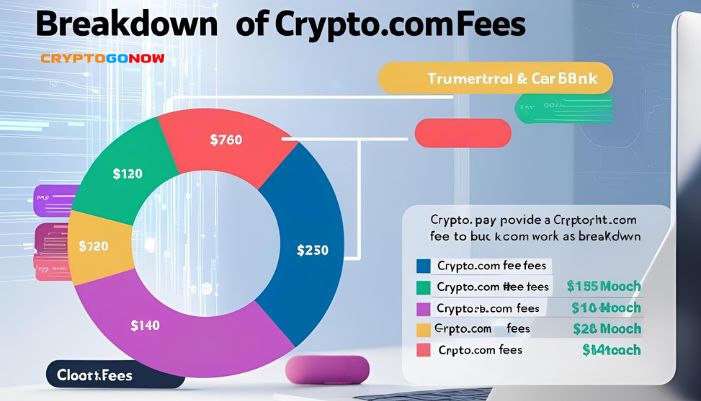If you are new to Crypto.com, you might wonder about the fees.
Before you buy, sell, or move your crypto, it’s smart to know what it will cost you.
Nobody wants surprise fees, right?
In this guide, I’ll explain Crypto.com fees in the easiest way possible.
You’ll learn when fees apply, how much they are, and ways to pay less.
Let’s get started!
Contents
What Are Crypto.com Fees?
Crypto.com fees are the costs you pay when you use the app.
You might pay a fee when you:
-
Use the Crypto.com Visa card
-
Earn rewards or borrow money
The good news?
Most fees are fair and easy to understand once you know how they work.
Crypto.com Trading Fees
Trading fees happen when you buy or sell crypto.
There are two types:
-
Maker Fee: You place an order that waits for someone to match it.
-
Taker Fee: You place an order that matches right away.
Here’s a simple look at trading fees:
| 30-Day Trading Volume (USD) | Maker Fee | Taker Fee |
|---|---|---|
| Under $250,000 | 0.075% | 0.075% |
| $250,001 – $1 Million | 0.07% | 0.07% |
| $1 Million – $5 Million | 0.065% | 0.065% |
Important Tip:
If you stake (hold) CRO tokens, you can get discounts!
Quick Example:
If you buy $1,000 worth of Bitcoin, you might pay $0.75 as a fee.
If you stake CRO, the fee could be even lower!
Crypto.com Deposit Fees
Depositing money into Crypto.com is usually free.
Here’s how it breaks down:
-
Crypto Deposits: Free (but you might pay network fees when sending)
-
Bank Transfers (ACH in the U.S.): Free
-
Credit or Debit Card Purchases: 2.99% to 3.99% (depending on your card)
Smart Tip:
Use a bank transfer to avoid high card fees.
Crypto.com Withdrawal Fees
When you move money out of Crypto.com, fees can apply.
It depends on what you are withdrawing.
Crypto Withdrawals:
You pay a network fee. This is not set by Crypto.com but by the blockchain.
Examples:
-
Bitcoin withdrawal: About 0.0005 BTC
-
Ethereum withdrawal: About 0.003 ETH
Fiat (Money) Withdrawals:
-
ACH Transfers: Free (in the U.S.)
-
Wire Transfers: Some banks may charge small fees.
Important Note:
Crypto network fees change often based on how busy the network is.
Always check before you send money.
Crypto.com Card Fees
Crypto.com offers Visa cards that you can use like a regular debit card.
Here’s what to know:
-
No annual fee
-
No monthly fee
-
ATM Withdrawal Fees: 2% after free limits
-
Foreign Transaction Fees: Free up to your limit, 0.5% afterward
Good to Know:
Each card level has different limits.
Make sure you know your card’s free limits to avoid extra fees.
Other Fees You Should Know About
Besides trading and withdrawing, Crypto.com has small fees for a few other things:
-
Crypto Earn Program: You pay a fee if you withdraw early.
-
Loans: You pay interest.
-
Merchant Payments (Crypto Pay): Tiny fees for businesses.
These only apply if you use these extra services.
How to Pay Less in Crypto.com Fees
Saving on fees is easier than you think!
Here’s how:
-
Stake CRO Tokens: Get lower trading fees and other rewards.
-
Use Bank Transfers: Skip credit card fees.
-
Withdraw When Networks Are Quiet: Pay less on blockchain fees.
-
Stick to Free Card Limits: Avoid ATM and foreign transaction fees.
Bonus Tip:
Plan ahead! Think about when and how you move your money.
FAQs About Crypto.com Fees
1. Are transfers between Crypto.com users free?
Yes! Sending crypto to another Crypto.com user is free and instant.
2. Are Crypto.com fees high?
Not really. They are cheaper than Coinbase.
If you stake CRO, they get even better.
Crypto.com lists their fees clearly.
The only “hidden” fees come from network charges or your own bank.
4. Can I avoid fees completely?
You can avoid many fees, but not all.
Some small costs like network fees are hard to avoid.
5. Do fees change over time?
Yes. Network fees can change daily.
Trading fees usually stay the same unless Crypto.com updates them.
Conclusion
Crypto.com fees are simple once you know how they work.
The platform is upfront about most charges, and you can avoid many of them by being smart.
Here’s what you need to remember:
-
Buying and selling has small fees.
-
Depositing money is mostly free.
-
Withdrawing crypto or money can cost a little.
-
Using the card is cheap if you stay within limits.
By using bank transfers, staking CRO, and timing your moves, you can keep your costs very low.
I hope this guide helped you feel ready to use Crypto.com with confidence.
Now you can focus on growing your crypto instead of worrying about hidden costs!